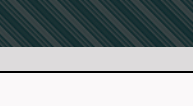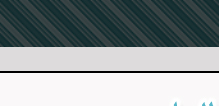|
Arabicizing Windows:
Enabling Windows Applications to Read and Write Arabic
By:
Al-Husein N. Madhany
The University of Chicago
Step
2: How to determine the version of
your word-processing program
 The version of the word-processing
program on your computer also plays a role in the level of ease with
which you can effectively work in Arabic. During the early days of
Windows, one was required to enable their operating system with Arabic
by purchasing additional Windows software and installing it over their
current Windows version. When Microsoft began supporting right-to-left
script within their flagship program, Microsoft Word, it no longer
became necessary to enable an operating system for Arabic, since one
could simply enable Word for Arabic and not the entire Windows operating
system. Thus it is possible to have an older Windows operating system
running a newer version of Word, and be able to write in Arabic within
Word only, but not within other programs or on the Internet. Luckily
for new PC owners, the newest versions of Windows come with Arabic
scripting enabled, and the newest word-processing programs also come
with Arabic. This combination makes for seamless right-to-left Arabic
scripting.
The version of the word-processing
program on your computer also plays a role in the level of ease with
which you can effectively work in Arabic. During the early days of
Windows, one was required to enable their operating system with Arabic
by purchasing additional Windows software and installing it over their
current Windows version. When Microsoft began supporting right-to-left
script within their flagship program, Microsoft Word, it no longer
became necessary to enable an operating system for Arabic, since one
could simply enable Word for Arabic and not the entire Windows operating
system. Thus it is possible to have an older Windows operating system
running a newer version of Word, and be able to write in Arabic within
Word only, but not within other programs or on the Internet. Luckily
for new PC owners, the newest versions of Windows come with Arabic
scripting enabled, and the newest word-processing programs also come
with Arabic. This combination makes for seamless right-to-left Arabic
scripting.
 To determine the version of your
word-processing program, open the program you use to write most of your
documents. You should see the word Help on one of the toolbars at the
very top-middle of the page. Left click on Help and left click again on
the item in the menu labeled About X, where X represents the program you
are using. About X is usually one of the very last options available in
the menu. After left clicking on About X, a box will appear that tells
you the precise version of your word-processing program. It is my
experience that Microsoft Office 10 (AKA Microsoft Word 2002 or XP)
functions more smoothly than Microsoft Office 9 (AKA Microsoft Word
2000) when typing in Arabic. In fact, Microsoft Office 10ís Arabic
spelling and grammar checker is more stable in my experience than those
in previous versions of Microsoft Word. Likewise, Word Perfect 10 (AKA
Word Perfect 2002) and above is friendlier to all things Arabic than
Word Perfect 9 (AKA Word Perfect 2000). I do not advise using Arabic
with earlier versions of these two programs while also using earlier
versions of Windows (i.e. Windows 95) unless you have Microsoft Word
Arabic 6.0 installed. But thatís another story.
To determine the version of your
word-processing program, open the program you use to write most of your
documents. You should see the word Help on one of the toolbars at the
very top-middle of the page. Left click on Help and left click again on
the item in the menu labeled About X, where X represents the program you
are using. About X is usually one of the very last options available in
the menu. After left clicking on About X, a box will appear that tells
you the precise version of your word-processing program. It is my
experience that Microsoft Office 10 (AKA Microsoft Word 2002 or XP)
functions more smoothly than Microsoft Office 9 (AKA Microsoft Word
2000) when typing in Arabic. In fact, Microsoft Office 10ís Arabic
spelling and grammar checker is more stable in my experience than those
in previous versions of Microsoft Word. Likewise, Word Perfect 10 (AKA
Word Perfect 2002) and above is friendlier to all things Arabic than
Word Perfect 9 (AKA Word Perfect 2000). I do not advise using Arabic
with earlier versions of these two programs while also using earlier
versions of Windows (i.e. Windows 95) unless you have Microsoft Word
Arabic 6.0 installed. But thatís another story.
 If you own an older version of either of
these word-processing programs, my advice is to upgrade, provided your
computer has the memory and physical space to maintain a newer
word-processor. If an upgrade is not possible, then consult with an IT
specialist on what your system may require in order for you to do
Arabic.
If you own an older version of either of
these word-processing programs, my advice is to upgrade, provided your
computer has the memory and physical space to maintain a newer
word-processor. If an upgrade is not possible, then consult with an IT
specialist on what your system may require in order for you to do
Arabic.
|