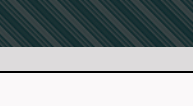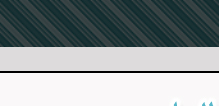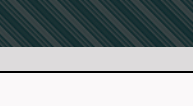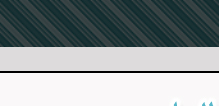|
Arabicizing Windows:
Enabling Windows Applications to Read and Write Arabic
By:
Al-Husein N. Madhany
The University of Chicago
Step 10: How to enable Arabic Web
Browsing
 And what about the Internet? Netscape
Navigator versions 7.x, Mozilla versions 1.3 and above, and Internet
Explorer (IE) versions 5.5 and above all support viewing and composing
Arabic on the Internet.
And what about the Internet? Netscape
Navigator versions 7.x, Mozilla versions 1.3 and above, and Internet
Explorer (IE) versions 5.5 and above all support viewing and composing
Arabic on the Internet.
 Directions on how to Arabicize IE
follow. First check what version of IE you have. You can do this by
opening IE and left clicking on the word Help on the top of the page
within the toolbar. Left click on About Internet Explorer. If the
version number is above 5.5, then continue. If not, consider updating
your web browser. Left click on Tools on the toolbar. Left click
again on Internet Options…. Left click on the General tab on the top
of the box that appears. At the bottom of the box, left click on the
Languages… button. Left click on the Add… button within the Language
Preference box that appears. Find all the varieties of Arabic listed,
select them all by depressing the Ctrl key on your keyboard while left
clicking on them simultaneously, and then click on the OK button.
They should now appear within the Languages pane. Left click on the
OK button within the Language Preference box. Finally, left click on
the OK button within the Internet Options box. Finally, restart the
computer. Now try it by surfing to
www.aljazeera.net
Directions on how to Arabicize IE
follow. First check what version of IE you have. You can do this by
opening IE and left clicking on the word Help on the top of the page
within the toolbar. Left click on About Internet Explorer. If the
version number is above 5.5, then continue. If not, consider updating
your web browser. Left click on Tools on the toolbar. Left click
again on Internet Options…. Left click on the General tab on the top
of the box that appears. At the bottom of the box, left click on the
Languages… button. Left click on the Add… button within the Language
Preference box that appears. Find all the varieties of Arabic listed,
select them all by depressing the Ctrl key on your keyboard while left
clicking on them simultaneously, and then click on the OK button.
They should now appear within the Languages pane. Left click on the
OK button within the Language Preference box. Finally, left click on
the OK button within the Internet Options box. Finally, restart the
computer. Now try it by surfing to
www.aljazeera.net
 Netscape and Mozilla look and operate
very similarly. First check what version of Netscape you have. You
can do this by opening Netscape and left clicking on the word Help on
the top of the page
Netscape and Mozilla look and operate
very similarly. First check what version of Netscape you have. You
can do this by opening Netscape and left clicking on the word Help on
the top of the page
 within the toolbar. Left click on About
Netscape. If the version number is above 7.0, then continue. If not,
consider updating your web browser. Left click on Edit on the toolbar.
Left click again on Preferences…. Double-left click on the word
Navigator in the Category pane. Left click on the word Languages.
Left click on the Add… button within the Languages for Web Pages box
that appears. Find all the varieties of Arabic listed, select them
all by depressing the Ctrl key on your keyboard while left clicking on
them simultaneously, and then click on the OK button. They should now
appear within the Languages for Web Pages pane. Left click on the OK
button within the Languages for Web Pages pane. Finally, restart the
computer. Now try it by surfing to http://www.aljazeera.net/. within the toolbar. Left click on About
Netscape. If the version number is above 7.0, then continue. If not,
consider updating your web browser. Left click on Edit on the toolbar.
Left click again on Preferences…. Double-left click on the word
Navigator in the Category pane. Left click on the word Languages.
Left click on the Add… button within the Languages for Web Pages box
that appears. Find all the varieties of Arabic listed, select them
all by depressing the Ctrl key on your keyboard while left clicking on
them simultaneously, and then click on the OK button. They should now
appear within the Languages for Web Pages pane. Left click on the OK
button within the Languages for Web Pages pane. Finally, restart the
computer. Now try it by surfing to http://www.aljazeera.net/.
|