 |
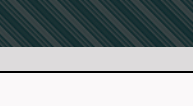 |
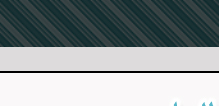 |
 |
||||||||||
 |
 |
 |
 |
||||||||||
|
Arabicizing Windows:
By:
Al-Husein N. Madhany1[1]
One major obstacle in the teaching of Arabic as a foreign language has been a dearth of technological resources available for both the teacher and student. This paper is the first step in filling this niche by providing the home computer user with the ability to access Arabic on the Internet and to word process in Arabic.
This paper is technical in nature. It provides detailed instructions for enabling Arabic reading and writing capabilities in most Microsoft Windows versions, most word-processing applications, and most Internet web browsers. This paper also discusses useful, time-tested hints and resources for using Arabic with Windows including enabling the Arabic Proofing Tools, enabling the On Screen Arabic Keyboard, typing right-to-left, typing Hindi numerals, defining Arabic romanization keyboards, and finding Arabic fonts, English/Arabic keyboards, Arabic QWERTY keyboards, and Arabic keytop labels. This paper has been adapted from a manuscript the author is currently writing on resources for Arabic language study in America, for publication in The NCLRC Language Newsletter at http://www.nclrc.org/inst-arabic3.pdf.
_____________________________ 1[1] I would like to thank the Arabic Language, Literature & Linguistics department faculty and staff at Georgetown University for all their computer related questions, without which this work may never have materialized. I would especially like to thank Professor Karin C. Ryding for her trust and confidence in my abilities and for her foresight into the need for home user Arabic internet and word-processing literacy. Lastly, great thanks go to my best-friend and loving wife, Liana Sebastian, for her patience and support during those long days and nights I served as the resident information technology consultant first and her husband second.
|
|||||||||||||
|
Copyright © 2001 - 2012 SchoolArabia. All rights reserved الحقوق القانونية وÍقوق الملكية الفكرية محفوظة للمدرسة العربية |
|||||||||||||